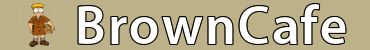Concretion
Well-Known Member
I was wondering if someone could help me with a problem that my supervisor won't help me with. They will just tell me the scanner is broke.
How do you associate a hand held smart scanner? This type of scanner is new to me. I only have to use them once in awhile. The scanners are used for bagging packages on the air belt. Any advice?
How do you associate a hand held smart scanner? This type of scanner is new to me. I only have to use them once in awhile. The scanners are used for bagging packages on the air belt. Any advice?