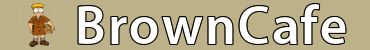Star B
White Lightening
If I number them by stop order, it'll take longer on the preload, but fly them off my truck when on route. The only deterrent to doing it that way, u have to wait for the sort to finish.
Waze is just a Google Map lookalike. Google bought them out two years ago? I think....
And, don't you have to wait for the sort to finish anyway? Just find out how many stops you have for the day, slice the number in 4ths, and then start putting them on each shelf. You know your area so you'll know which one will be a bulker. It will get faster the more you do it.
Erp, just realized your vision label may not have the stop# printed on it, like our roads labels do.