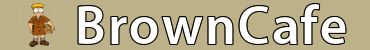S
serenity now
Guest
No. If you hold the stop open, then the time stamp is when it was sheeted (not scanned). If you Prerecord it, the time stamp is what time you hit the stop complete button, NOT when you pull it out of prerecord
If you hold the stop open, then the time stamp is when it was sheeted (not scanned). ok, think about what you are saying *if the stop is held open there is only one event (whether you call it scanned or sheeted) * If you Prerecord it, the time stamp is what time you hit the stop complete button, NOT when you pull it out of prerecord * the instant you take the stop out of prerecord, it becomes active and that is the new time stamp * have done this too many times; so i'm not relying on what someone has told me*
years ago i covered a route that would often put me at a shopping center near noon (before GPS)
with 2 NDA stops left i could prerecord the last one, then get a signature at the location of the next to last air stop * immediately confirm the signature, hit stop complete, bring up the prerecord during the final minute available, and then casually walk over to the other store to deliver my last air * not late in the diad, or in the eyes of ups (during that era) *
Last edited by a moderator: