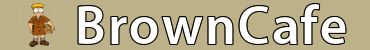degill7994
Well-Known Member
This means I will be removing the diad 4/5 /garbage/ dog biscuit holder?
Mine is already gone!
This means I will be removing the diad 4/5 /garbage/ dog biscuit holder?
You don’t have to scan packages with the phone. You can just select them from the manifest.@DiadDude
I used a helper phone today. I dont have a helper but we are short of DIADS and mine has a bad battery so they gave me a phone to use for backup and I made a decision to give it a try. There were no instructions or anyone who knew how it worked, so I had to figure it out all on my own. I am an iPhone not an Android user, so it took me awhile to get the hang of it.
It worked OK and was an adequate replacement for my DIAD, but scanning packages is significantly slower. On a rural route like mine that is not such a big deal but if I had a lot of pieces at bulk stops it would be a real headache.
Suggestions:
They need to fix the DR menu and give us the ability to type in a “left at” location other than the ones on the list. I leave a lot of packages at gates and could not use the phone for those stops because “gate” was not an option and there was no work-around for that that I could find.
There is also no “signature release” work-around to DR stops that are incorrectly billed or in the system as commercial. Please fix this.
There should be a “driver” mode that makes it function more like a DIAD and that skips the queries about what type of stop it is and that works off of a quick, generic UPSers log-in. I have spotty cell coverage on my route and having to log in to UPSers on it was a nuisance. Ideally there would be a way to make it function “off line” in case there is no cell service.
As far as I could rell, there is no way to transfer EDD in or out of it, or to manually enter stops that are not in your manifest, such as a misload. There needs to be a way to do this, especially during peak season.
The case it is in is functionally useless, requiring both hands to remove. Ideally it would have a spring-loaded “switchblade” type case that can be snapped open with one hand. I wound up keeping the cover off of it and sticking it in my coat pocket, which is just asking to have it get damaged.
The bottom line is, it works better than I thought it would.
@DiadDude
I used a helper phone today. I dont have a helper but we are short of DIADS and mine has a bad battery so they gave me a phone to use for backup and I made a decision to give it a try. There were no instructions or anyone who knew how it worked, so I had to figure it out all on my own. I am an iPhone not an Android user, so it took me awhile to get the hang of it.
It worked OK and was an adequate replacement for my DIAD, but scanning packages is significantly slower. On a rural route like mine that is not such a big deal but if I had a lot of pieces at bulk stops it would be a real headache.
Suggestions:
They need to fix the DR menu and give us the ability to type in a “left at” location other than the ones on the list. I leave a lot of packages at gates and could not use the phone for those stops because “gate” was not an option and there was no work-around for that that I could find.
There is also no “signature release” work-around to DR stops that are incorrectly billed or in the system as commercial. Please fix this.
There should be a “driver” mode that makes it function more like a DIAD and that skips the queries about what type of stop it is and that works off of a quick, generic UPSers log-in. I have spotty cell coverage on my route and having to log in to UPSers on it was a nuisance. Ideally there would be a way to make it function “off line” in case there is no cell service.
As far as I could rell, there is no way to transfer EDD in or out of it, or to manually enter stops that are not in your manifest, such as a misload. There needs to be a way to do this, especially during peak season.
The case it is in is functionally useless, requiring both hands to remove. Ideally it would have a spring-loaded “switchblade” type case that can be snapped open with one hand. I wound up keeping the cover off of it and sticking it in my coat pocket, which is just asking to have it get damaged.
The bottom line is, it works better than I thought it would.
@DiadDude is there an actual app that could be downloaded onto a privately owned phone that will let it function asxa helper phone?
@DiadDude
I used a helper phone today. I dont have a helper but we are short of DIADS and mine has a bad battery so they gave me a phone to use for backup and I made a decision to give it a try. There were no instructions or anyone who knew how it worked, so I had to figure it out all on my own. I am an iPhone not an Android user, so it took me awhile to get the hang of it.
It worked OK and was an adequate replacement for my DIAD, but scanning packages is significantly slower. On a rural route like mine that is not such a big deal but if I had a lot of pieces at bulk stops it would be a real headache.
Suggestions:
They need to fix the DR menu and give us the ability to type in a “left at” location other than the ones on the list. I leave a lot of packages at gates and could not use the phone for those stops because “gate” was not an option and there was no work-around for that that I could find.
There is also no “signature release” work-around to DR stops that are incorrectly billed or in the system as commercial. Please fix this.
There should be a “driver” mode that makes it function more like a DIAD and that skips the queries about what type of stop it is and that works off of a quick, generic UPSers log-in. I have spotty cell coverage on my route and having to log in to UPSers on it was a nuisance. Ideally there would be a way to make it function “off line” in case there is no cell service.
As far as I could rell, there is no way to transfer EDD in or out of it, or to manually enter stops that are not in your manifest, such as a misload. There needs to be a way to do this, especially during peak season.
The case it is in is functionally useless, requiring both hands to remove. Ideally it would have a spring-loaded “switchblade” type case that can be snapped open with one hand. I wound up keeping the cover off of it and sticking it in my coat pocket, which is just asking to have it get damaged.
The bottom line is, it works better than I thought it would.
@DiadDude is there an actual app that could be downloaded onto a privately owned phone that will let it function asxa helper phone?
Once again the newest DIAD will NOT be made for lefties.
The new hardware is not slanted toward right or left handed use. The application that it will use could be considered to be more right-hand oriented. If you get a chance to try the app let me know if it is an issue. It would be possible to make the app run "left handed" if lefties think it would make a difference.
It's not the software it's the physical device itself. Try signing the current DIAD left handed. Lefties hit the signature button. Nice over sight.
Or you can ask your helper if they know how to use it and when they inevitably say no, leave it it the cargo areaYou can, and should get a manifest. Tap Get Activities and scan an undelivered package. You need to be in cell coverage when you do this. You can then deliver in and out of coverage. You can punch in and do this when you are out of coverage, but you just enter all delivery address information in
If you are trying to do this and the phone says you are out of coverage, reboot it.
You should avoid punching in when out of coverage unless there is no other option.
Punch out while in coverage too.
If you scan a misload, it will pull in all delivery info as long as the package shows on someones route, and it will pull it out of their diad.
If you didn't get a reference sheet, ask someone in your center to print one.
@DiadDude
Is there a way to keep the phone “logged in?”
I kept having to re-enter my ID# and UPSers password over and over, at least 7 times today. My DIAD has a bad battery so I will be using the helper phone as a backup for the rest of peak (I dont have a helper). I am trying to be a good sport about it but it is time consuming and a hassle to keep having to log in multiple times. I need a way to force it to stay on.
As long as you are in coverage at least every 2 hours, it should keep your login. Is the app going back to the screen with the pa mage car picture, or just popping up a smaller login screen?
View attachment 224236 I keep getting this screen, have to log back in to upsers again and punch in, then scan a package to repopulate the manifest. After the 3rd or 4th time it gets old. There needs to be a way to keep it logged in.
I have been using the phone as well. Trying to give it a fair chance. The biggest complaint I have is the scanning. It is not consistent and slower than diad5. I seem to be getting different phones each day. I have only had 1 phone that scanned quickly. Some were so slow I had to give up immediately, there isn't much time to mess around when you have 400 stops.
If I can offer my opinion on the next generation diad. I am concerned about having to rely too much on screen use. I typically use the hard buttons only on the current diad. I like the tactile feel and you can remember the sequence so you don't need to stare at the board and watch it process. Also working in a cold climate and having to wear gloves.
I appreciate you getting feedback from the people that actually use this board and do the work. If only UPS would do this more often for things like Orion or new package cars.
This. New diad absolutely need the hard keys and orange/fuction buttonIf I can offer my opinion on the next generation diad. I am concerned about having to rely too much on screen use. I typically use the hard buttons only on the current diad. I like the tactile feel and you can remember the sequence so you don't need to stare at the board and watch it process. Also working in a cold climate and having to wear gloves.
Orange button is king!This. New diad absolutely need the hard keys and orange/fuction button