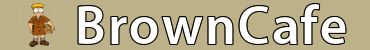You are using an out of date browser. It may not display this or other websites correctly.
You should upgrade or use an alternative browser.
You should upgrade or use an alternative browser.
upsers.com question
- Thread starter Coldworld
- Start date
OldUPSDriver
Well-Known Member
Same here, refreshed and signed on, no problem.
satellitedriver
Senior Member
Went to the site. My screen flash a page, registering computer. It then went to the log in page. Interesting.
Since I have a very limited knowledge of modern computer science, I can only guess.
I know Google imbeds(sp) a cookie on registered users that is programmed to last until 2038.
It is not malicious, but does collect info.(Is that an oxymoron?)
Maybe, Upsers.com has something like that going on.
If for nothing else, to safegaurd the site from some kind of cyber attack and a way to backtrack the attacker.
Most of you have more knowledge on this subject and I am interested on what you think.
PAX
Since I have a very limited knowledge of modern computer science, I can only guess.
I know Google imbeds(sp) a cookie on registered users that is programmed to last until 2038.
It is not malicious, but does collect info.(Is that an oxymoron?)
Maybe, Upsers.com has something like that going on.
If for nothing else, to safegaurd the site from some kind of cyber attack and a way to backtrack the attacker.
Most of you have more knowledge on this subject and I am interested on what you think.
PAX
go to your internet controls and delete all temporary files. It is saving it in cache, or something. It fixed mine, no more weird msgs. I got on when they were doing an upgrade and every time I went there after that, I got the same error msg, internet explorer cannot open, or something like that.
satellitedriver
Senior Member
I clean temp files, cache and history ect.. everytime I close my browser.go to your internet controls and delete all temporary files. It is saving it in cache, or something. It fixed mine, no more weird msgs. I got on when they were doing an upgrade and every time I went there after that, I got the same error msg, internet explorer cannot open, or something like that.
Still when I go to the login site of UPSERS.com, I get a flash(1/2 second) page saying "registering computer". I think they are dropping a cookie(which is not malicious in itself), but why do you see that page?
Time to call in the big guns.
Cheryl, what do you think is going on?
Tech geeks out there, chime in.(for us old folks who don't get it)
PAX
terrymac
Well-Known Member
got the same pages when I tried to log on. went back to msn, typed upsers.com on search engine, clicked on , same old familiar screen: language choice, id #, pass word... It may be something though, on my saved to favorites it now shows ups enterprise log in,,, used to say something like employee portal
terrymac
Well-Known Member
on second thought, ups now is the owner of my computer, should they have to pay the internet connection fee? Are they " UPS" trying to figure out what is in the new contract, by listening in hoping for buzz words, now theyve got my ipisser # child #, .... boy what a big ole can of worms Ive gone and opened..........

satellitedriver
Senior Member
I think I have the answer.
You and I have Upsers.com in our favorite list.
That is the problem.
Since the time we added the site to our favorites, they have upgraded and changed links.
So, go into your favorites and delete the Upsers.com link.
Manually type in www.Upsers.com and you will get there.
Then, add it back to your favorites.
Or, leave it out of your favorites and just type in the site.
PAX
You and I have Upsers.com in our favorite list.
That is the problem.
Since the time we added the site to our favorites, they have upgraded and changed links.
So, go into your favorites and delete the Upsers.com link.
Manually type in www.Upsers.com and you will get there.
Then, add it back to your favorites.
Or, leave it out of your favorites and just type in the site.
PAX
DS
Fenderbender
This is true SD,and not only that but ups can now link with your PC and view all your files.They can read your posts in real time in the browncafe,and they know who you are.In thier files your IP number is now listed beside your employee ID number.I aint goin' there anymore.I think I have the answer.
You and I have Upsers.com in our favorite list.
That is the problem.
Since the time we added the site to our favorites, they have upgraded and changed links.
So, go into your favorites and delete the Upsers.com link.
Manually type in www.Upsers.com and you will get there.
Then, add it back to your favorites.
Or, leave it out of your favorites and just type in the site.
PAX

upsgrunt
Well-Known Member
This is true SD,and not only that but ups can now link with your PC and view all your files.They can read your posts in real time in the browncafe,and they know who you are.In thier files your IP number is now listed beside your employee ID number.I aint goin' there anymore.
DS, is this legal? I mean, is UPS opening themselves up to yet another lawsuit by "snooping"? I'm with you-I'm not going back!
LOL DS, you forgot to mention that their website has installed the technology to implant ideas and images into a person's mind using electromagnetic and sound waves. Before you log in make sure you put on your
An Effective, Low-Cost Solution To Combating Mind-Control
DS
Fenderbender
I'm sorry folks,I was just joking around.They were just doing an upgrade.I didn't think anyone would take me seriously.I apologize for any consternation that I may have caused.:blush:DS, is this legal? I mean, is UPS opening themselves up to yet another lawsuit by "snooping"? I'm with you-I'm not going back!
upsgrunt
Well-Known Member
I'm sorry folks,I was just joking around.They were just doing an upgrade.I didn't think anyone would take me seriously.I apologize for any consternation that I may have caused.:blush:
No harm done, but man do I feel stupid! I've always been a little gullible, but you really had me hooked there. Maybe it is because I hold you to very high standards

satellitedriver
Senior Member
No problem here.I'm sorry folks,I was just joking around.They were just doing an upgrade.I didn't think anyone would take me seriously.I apologize for any consternation that I may have caused.:blush:
If they can get thru my triple firewall, my secret backtracking software will disable all linked computers at UPS.
I ,then, will have the world at my finger tips.
PAX
Similar threads
- Replies
- 63
- Views
- 8K
- Replies
- 8
- Views
- 1K