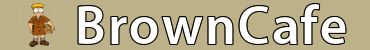You are using an out of date browser. It may not display this or other websites correctly.
You should upgrade or use an alternative browser.
You should upgrade or use an alternative browser.
Ask a Feeder Driver, Feeder Driver FAQ
- Thread starter 104Feeder
- Start date
brostalss
Well-Known Member
Mega maid has gone from suck...to blow!
Now I want to watch Spaceballs.
brostalss
Well-Known Member
View attachment 256876 I miss something ??
Is this a new symbol for program upgrade ? Never saw this till today !!
We are watching!!
You need a longer password too. Eight characters is weak.
Johney
Pineapple King
With that came with in the upper right corner -"Domicile time" with the time.View attachment 256876 I miss something ??
Is this a new symbol for program upgrade ? Never saw this till today !!
We are watching!!
104Feeder
Phoenix Feeder
Why does shop seem to fix the POS tractors written up the quickest?
Because the older tractors are easier to fix, generally speaking. Too much electronics in the new ones. I feel better about my Shadetree Mechanic degree every time I hang around the shop.
...or paint them.You need to cut your nails.
Covemastah
Hoopah drives the boat Chief !!
Solar reflection
I will be in the area too! Just pull into the truck stop and park with just your fog lights on, I'll come knocking.Any Feeder drivers here out of Des Moines or Rockford? I'll be in your hood next week.
I assumed it's a clock that won't change when you cross time zones, probably for sleeper teams.What is the Domicile Time clock/counter in upper right of the IVIS? Anyone else seen this update?
Rick Ross
I'm into distribution!!
I assumed it's a clock that won't change when you cross time zones, probably for sleeper teams.
I didn't even notice it matched the current time. That makes sense!
Johney
Pineapple King
See post 7071.Anyone else seen this update?
Johney
Pineapple King
I assumed it's a clock that won't change when you cross time zones, probably for sleeper teams.
Soooo, sleeper teams don't know that they crossed a time zone and they are now an hour ahead or behind? I doubt that. There has to be some other reason.I didn't even notice it matched the current time. That makes sense!
Last edited:
Rick Ross
I'm into distribution!!
Soooo, sleeper teams don't know that they crossed a time zone and they are now an hour ahead or behind? I doubt that. There has to be some other reason.
They aren't supposed to change time in different time zones but I've been out a couple times where it has. One time the time zone change messed up the 10 hour reset for the driver coming out of the berth, the computer thought it was an hour short of the 10 hours. Maybe this clock is now used for HOS purposes in the ELog.
olroadbeech
Happy Verified UPSer
Maybe. All I know you log the time from your home base. The computer should be the same. I ran 48 states for a short period before getting on with UPS.They aren't supposed to change time in different time zones but I've been out a couple times where it has. One time the time zone change messed up the 10 hour reset for the driver coming out of the berth, the computer thought it was an hour short of the 10 hours. Maybe this clock is now used for HOS purposes in the ELog.
Mugarolla
Light 'em up!
Maybe. All I know you log the time from your home base. The computer should be the same. I ran 48 states for a short period before getting on with UPS.
The "computer" as you call it is just an Android phone.
If the "Automatic date and time" is turned on in the settings, it will change the device time as you cross time zones and screw up your HOS.
Either disable the Automatic date and time or have an additional feature to calculate your HOS based on your home time, which it seems they have just finally done.
Rick Ross
I'm into distribution!!
The "computer" as you call it is just an Android phone.
If the "Automatic date and time" is turned on in the settings, it will change the device time as you cross time zones and screw up your HOS.
Either disable the Automatic date and time or have an additional feature to calculate your HOS based on your home time, which it seems they have just finally done.
They said our problem came after an update to the sleeper software. Somehow the automatic time feature was turned on after the phone did it's update.
Our sleeper tractors have their own IVIS assigned to them. I'm not sure if they update on a different schedule than the regular feeder IVIS phones.
Johney
Pineapple King
Not sure how this can happen we can't change any settings on our IVIS-phones. The first one's we could change the font, but the new one's you can't do anything in settings.The "computer" as you call it is just an Android phone.
If the "Automatic date and time" is turned on in the settings, it will change the device time as you cross time zones and screw up your HOS.
Either disable the Automatic date and time or have an additional feature to calculate your HOS based on your home time, which it seems they have just finally done.
Every driver in our building has their own IVIS although we don't have any sleeper team runs.They said our problem came after an update to the sleeper software. Somehow the automatic time feature was turned on after the phone did it's update.
Our sleeper tractors have their own IVIS assigned to them. I'm not sure if they update on a different schedule than the regular feeder IVIS phones.
Similar threads
- Replies
- 51
- Views
- 11K
- Replies
- 48
- Views
- 8K