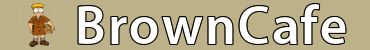You are using an out of date browser. It may not display this or other websites correctly.
You should upgrade or use an alternative browser.
You should upgrade or use an alternative browser.
Diad 6 annoying AF
- Thread starter WayBill
- Start date
KearsargeCoop
1 of 8
I've actually found map mode is the best screen to have on when wiping off any sort of accumulation.that’s what I’m afraid of , any rain or snow on Diad it’ll be annoying.

DiadDev
Software Developer
Also the stop complete arrow on the physical keyboard worked well at the beginning, but now doesn’t work, unless you restart the diad, but once you do another function besides driver release, it doesn’t work again until you restart it again, & with winter coming, I tried glove mode, & it is no good. Did stylus mode for awhile… annoying. Just like everyone else, I sure miss the muscle memory of the diad 5.
A fix for this went out this weekend.
Remove the friggin scan icon from the screen.
Main Menu > Settings (Gear Icon) > On Screen Scanner > Toggle Off
Other work
Active Member
Finally!
The annoying scanning button on the display screen can be turned off or on.
The annoying scanning button on the display screen can be turned off or on.
PASinterference
Yes, I know I'm working late.
So you're in charge of this massive failure called diad 6. Thanks alot. I get paid big bucks to watch your baby buffering.A fix for this went out this weekend.
Main Menu > Settings (Gear Icon) > On Screen Scanner > Toggle Off
How??? My button disappeared and I want it back.Finally!
The annoying scanning button on the display screen can be turned off or on.
I still have a handle on my board and can’t use my back scan button
Got it. Thank you for the help.A fix for this went out this weekend.
Main Menu > Settings (Gear Icon) > On Screen Scanner > Toggle Off
I want the V back. This one slows me down and is a brick to use when it works. When it rains it is a nightmare. Can’t wait to get to use this in the cold with gloves on.
How do I get the google keyboard on? I had it now it’s gone.A fix for this went out this weekend.
Main Menu > Settings (Gear Icon) > On Screen Scanner > Toggle Off
Thank you for the help
FozziesDeliveries
Well-Known Member
In the bottom right there is a button on the touch screen. I think it comes up when you are in an area you can enter text. Tap that and it brings up options to activate the keyboard again on the tap screen. I did it one time since they changed it and i think that was how.How do I get the google keyboard on? I had it now it’s gone.
Thank you for the help
FozziesDeliveries
Well-Known Member
Honestly most of my complaints i have had with the 6 are slowly getting fixed with all these updates. Touch keyboard covering half the screen, scanner button in the middle of the screen, lagging and crashing around 50 stops (now seems up to 95 or so), they added icons to classic mode (call tag, sig ect). It is slowly getting better. Now if only we could get rid of freakin itinerary updates and make pickups not take so many steps!
KearsargeCoop
1 of 8
Just noticed that todayA fix for this went out this weekend.
Main Menu > Settings (Gear Icon) > On Screen Scanner > Toggle Off
Iamsomebody
Well-Known Member
If they would just fix the crashing and lag and bring back the prerecord function I'd be satisfiedHonestly most of my complaints i have had with the 6 are slowly getting fixed with all these updates. Touch keyboard covering half the screen, scanner button in the middle of the screen, lagging and crashing around 50 stops (now seems up to 95 or so), they added icons to classic mode (call tag, sig ect). It is slowly getting better. Now if only we could get rid of freakin itinerary updates and make pickups not take so many steps!
Other work
Active Member
There’s a you tube video on Diad 6. You can pre record
iruhnman630
Well-Known Member
Remove the friggin scan icon from the screen.
Mine was gone today....at least for m the pickup list
Thank you. Really appreciate itIn the bottom right there is a button on the touch screen. I think it comes up when you are in an area you can enter text. Tap that and it brings up options to activate the keyboard again on the tap screen. I did it one time since they changed it and i think that was how.
ToteHoarder
Well-Known Member
Why can’t I turn off Orion?
no_map_needed
Knowledge is key, Experience is power.
friggen thank youA fix for this went out this weekend.
Main Menu > Settings (Gear Icon) > On Screen Scanner > Toggle Off
next: change the font back to sans serif and make it 2 points larger than what it is in classic mode and simplify the commit times column.
Last edited:
allahuakbar
She/Her
It’s wild some of y’all been here for 20 years and act like it’s your first day.
JustDeliverIt
Well-Known Member
It would be nice if there was a C for call tag if we have one for the stop, take out the truck icon. Annoying to have to go into the stop and look for the call tag icon in there.
Similar threads
- Replies
- 36
- Views
- 7K