ToteHoarder
Well-Known Member
I wonder if you can get around this by using the create stop key instead of scanning a package. It's kind of a pain to enter the whole address, but it might let you scan more than one package once you've done that.
Create stop maybe your best option, but you no longer need to put the entire address.
You can now fill out the street number and street name and press “suggest address” and it will 9/10 times input all the correct information.
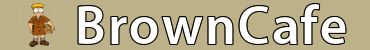
 ty ones drivers would draw on packages. And no Orion. And no spy cams/microphones.
ty ones drivers would draw on packages. And no Orion. And no spy cams/microphones.