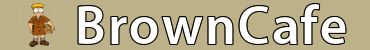Steamer
Well-Known Member
The title says it all. Is there a way to edit a completed stop? Void a package and so forth? I haven't found one yet.
I completed a pick up stop without scanning all of the packages because the customer had another partial skid coming and didn't know it. They don't use an end of day or that would have been sufficient to begin with.
I completed a pick up stop without scanning all of the packages because the customer had another partial skid coming and didn't know it. They don't use an end of day or that would have been sufficient to begin with.