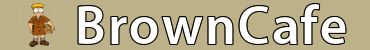I'm not trying to slam you, but if you're pulling up to a delivery and not finding the package, then you're not using the methods. You are supposed to know your next five stops, rear door and floor deliveries. The next five deliveries should have been slid to the selection area. If you had used this method, you would have known five stops prior that the package was not on your car. This method doesn't work on multi package stops because most people won't search for every package.
If you're serious about scanning a package you are going to give to the clerk as a WC, then I suggest you void the original delivery, than re-sheet the package as WC, then add in the remarks column "per msg". (I personally believe these packages are blessings in disguise becasue they show up in the next day's EDD and may make my stop count high enough to prevent a split being added to my route.)
Every time you have a send again, if you get in the habit of hitting edit, then writing down the delivery number along with the service cross, it will make finding the delivery to be voided a little quicker. When you have to void a package, hit edit, then key in the delivery number and hit enter. It takes you directly to the stop to be edited. Don't use the delivery number that is on the delivery address screen, it doesn't count voided or missed stops.