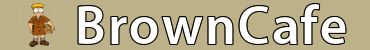You are using an out of date browser. It may not display this or other websites correctly.
You should upgrade or use an alternative browser.
You should upgrade or use an alternative browser.
Forum issues?
- Thread starter soberups
- Start date
moreluck
golden ticket member
Go shoot a moose....I need more Minnetonka shoes !!!I did it the old fashion way : typing it in manually ([color=red size=4]). But, yeah, takes a bit of knowledge, that I don't expect everybody to have.
menotyou
bella amicizia
Chop liver???At the top of the page hit "Settings".
On the left options, hit "General Settings".
Near the bottom, is it set to "Enhanced Interface"? If not, set it to this.
Try that for starters Dilli and Moreluck!
menotyou
bella amicizia
My iPhone was having issues. The Discussion Area was hard to get to. But, it's working now. I'm on my Mac desktop now and that's working, too. Thank you, Cheryl.That was weird. Apparently there's a bug in vbulletin's new mobile style that kills the editor.
It should work now for the full site now but the mobile style may not work right... sorry.
stevetheupsguy
sʇǝʌǝʇɥǝndsƃnʎ
Nothing to do with the BC trouble, But Bob's computer went Pop, pop, pop and then we smelled like electrical fire smell..........uh oh! Thank goodness everything is saved. He is out buying a new computer right now.
It just goes to show you, it's always something!!

old levi's
blank space
moreluck
golden ticket member
No trouble,but a question on a feature. It's called Friends & Contacts. From time to time I will get a friend request in a notification.
It's not a P.M., but just says 'so and so' wants to be accepted as your friend. OK, I accept the request. Now what happens? Do we have to go out for coffee? Do I have to invite you over for dinner? What else does the feature do? Is this like the cliques in High school?
I don't see the purpose of this feature. I have pictures of people's avatars, I can 'unfriend' them if I want (cruel), What's it for ??
It's not a P.M., but just says 'so and so' wants to be accepted as your friend. OK, I accept the request. Now what happens? Do we have to go out for coffee? Do I have to invite you over for dinner? What else does the feature do? Is this like the cliques in High school?
I don't see the purpose of this feature. I have pictures of people's avatars, I can 'unfriend' them if I want (cruel), What's it for ??
What's it for ??
You can now hit "Quick Links" and "Open Contacts Pop-up" and it will show you (in a separate little window) which of your friends is online right now!
You can also easily PM your friends by checking the box next to their name in the pop-up.
moreluck
golden ticket member
Oh, it's redundant! Thanks.You can now hit "Quick Links" and "Open Contacts Pop-up" and it will show you (in a separate little window) which of your friends is online right now!
You can also easily PM your friends by checking the box next to their name in the pop-up.
Dude... I never noticed that...You can now hit "Quick Links" and "Open Contacts Pop-up" and it will show you (in a separate little window) which of your friends is online right now!
You can also easily PM your friends by checking the box next to their name in the pop-up.
you'd make a good mod.
Dude... I never noticed that...
you'd make a good mod.
Thanks! Maybe I'll apply for the next opening. I have experience and can supply references!
I am online, I called in to start vacation a day early!
Today?? It's time and a half all day here, on top of holiday pay. Not a day to miss!
moreluck
golden ticket member
The bottom of the Forum page already tells you who's on line......see, redundant.My pop-up says my good friends Moreluck and Scratch are online right now!

menotyou
bella amicizia
It does? I gotta go look.The bottom of the Forum page already tells you who's on line......see, redundant.
brownmonster
Man of Great Wisdom
I'm going to a beer tasting event tomorrow with over 50 craft beers. By rule I have to try every one, correct?
Similar threads
- Replies
- 8
- Views
- 2K