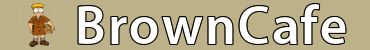scoutlover
Well-Known Member
Not really important, but I was just wondering if anyone has noticed this in the board and how to stop it if you can. My route is basically a split route that's more than 50% different every day. A lot of times I will be given stops that I don't know if they are residential or commercial, and they'll throw them on the end of my dispatch. I'll scroll down and hit "details" on an address to see if it's a business name listed. Once I look, I'll hit big arrow back up, and little arrow down to the next one I need to look at repeat the process. In the morning time, when I big arrow back up, it leaves me on the EDD screen on the address I hit details on. But for some reason if I do it in the afternoon, when I big arrow back up, it jumps back to the start of EDD. So if I have 20 stops to look at and they're 10 pages down in EDD, that's 100's of button presses to figure it out. And yes I know people are gonna say go look at the package instead, but it's not much quicker when you are digging through 400 packages to find them. Just wondering if anyone else has noticed that.
Sent using BrownCafe App
Sent using BrownCafe App