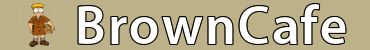Jkloc420
Do you need an air compressor or tire gauge
you did this, i saw youAll they are trying to do is help the driver.
you did this, i saw youAll they are trying to do is help the driver.
I always willing to do what it takes to help out a fellow driver .you did this, i saw you
i know and it is appropriateI always willing to do what it takes to help out a fellow driver .
You need help?i know and it is appropriate
When I look in the UPS Go app (or on the upsers website), I can only see my paychecks. I can't see any timecard info (I'm a part time employee, just started on August 26th). Should I be able to see that timecard info? Reason I ask - I just had this situation on Friday. Sup shot me a text, asked if I could come in and start early. My normal start time is 6:15. I clocked in at 5:30, and got to work. When I clocked out at the end of the night, at 10pm on the dot, the time clock showed credit for 3:45, instead of 4:15. Is the time clock set to start paying you from the "normal" start time, regardless of when you actually clock in? (I usually clock in a few minutes before start time...wondering if I should stop this and start clocking in at 6:14 on the dot).
I am a PVD in central florida and from day one I have seen my time card been messed with really bad.Don't forget to file when not paid in time.
Rest assure that I will be reporting this to the department of labor as well as to the local channels
Lol.I am a PVD in central florida and from day one I have seen my time card been messed with really bad.
Never seen anything like this in my 38yrs of working for corporate and small and pap shops.
It's really low to see that a conglomerate company like UPS does this sort of scam on its employees.
Rest assure that I will be reporting this to the department of labor as well as to the local channels
Lol.
I am a PVD in central florida and from day one I have seen my time card been messed with really bad.
Never seen anything like this in my 38yrs of working for corporate and small and pap shops.
It's really low to see that a conglomerate company like UPS does this sort of scam on its employees.
Rest assure that I will be reporting this to the department of labor as well as to the local channels
Fired?Like 12 sups and a center manager got fired for shaving time at my hub. Idk what’s happening but they are coming down hard on these thieves LMAO
O, so I've been using this app for over 2 years. I am a part time driver an I have talked to management and filed many grievances over this. My punch in is at 12:30 but my timecard always say 12:50 an it only happens when I start at something like 12:30, 1:30.UPS unintentionally created a tool for employees to officially see that sups shave our timecards and edit/delete them as pleased.
Timecard viewer is inside the UPS Go app. Get in the habit of clocking your time using an app with a decimal hourly view like Work Log.
I use Work Log on Android here-
Work Log - Apps on Google Play
Get in the habit of loging your time immediately after punching out. Compare Timecard Viewer times to your app log.
Part timers should never have Unpaid Break time. If you are FT remember to account for unpaid time.
If you punch in late because of diad issues, or because sups are looking for work, you will show as late and not be paid for that time. Make sure to tell your sup to CORRECT your start time.
When you find your daily timecard off by 0.16 or more, you've been shaved for 10+ minutes. Ask for a print out of days in question and it will show who and when edited your card. It is not hard, they will just not want to do it. Take screen shots of shaved timecards because they are only available to view on Timecard Viewer for one week.
They can not change your start time with out advanced notice, or edit your card for any reason. Know your guaranteed hours and don't let them tell you different. Remember you earned every hour you work and need those hours to qualify for a pension year, EVERY YEAR.
Stop letting them steal from you so they can steal thier bonus. If you're getting *ed over, call them out. Nobody likes a thief.
Good luck with your stewards.
UPS unintentionally created a tool for employees to officially see that sups shave our timecards and edit/delete them as pleased.
Timecard viewer is inside the UPS Go app. Get in the habit of clocking your time using an app with a decimal hourly view like Work Log.
I use Work Log on Android here-
Work Log - Apps on Google Play
Get in the habit of loging your time immediately after punching out. Compare Timecard Viewer times to your app log.
Part timers should never have Unpaid Break time. If you are FT remember to account for unpaid time.
If you punch in late because of diad issues, or because sups are looking for work, you will show as late and not be paid for that time. Make sure to tell your sup to CORRECT your start time.
When you find your daily timecard off by 0.16 or more, you've been shaved for 10+ minutes. Ask for a print out of days in question and it will show who and when edited your card. It is not hard, they will just not want to do it. Take screen shots of shaved timecards because they are only available to view on Timecard Viewer for one week.
They can not change your start time with out advanced notice, or edit your card for any reason. Know your guaranteed hours and don't let them tell you different. Remember you earned every hour you work and need those hours to qualify for a pension year, EVERY YEAR.
Stop letting them steal from you so they can steal thier bonus. If you're getting *ed over, call them out. Nobody likes a thief.
Good luck with your stewards.
Your first pic shows 12.5, NOT 12:50. 12.5 = 12:30O, so I've been using this app for over 2 years. I am a part time driver an I have talked to management and filed many grievances over this. My punch in is at 12:30 but my timecard always say 12:50 an it only happens when I start at something like 12:30, 1:30.
I've been td its because the time card I'm using is off from ours.