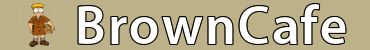Overpaid Union Thug
Well-Known Member
Ours isn’t on. You have to go into Google maps just like on a phone. After selecting the stop.Is there an option to turn navigation on or off? If you know the area turning it off would speed things up.
Ours isn’t on. You have to go into Google maps just like on a phone. After selecting the stop.Is there an option to turn navigation on or off? If you know the area turning it off would speed things up.
Martin?Hello everyone, I have no idea how many of you are using the new diad 6 coming down the pipeline, but I have questions/concerns/complaints.
So now that it’s peak season my center gets to learn the new the brand new diad 6. Not only is more fragile than ever, it’s rather slow. My route is about 70% - 30% business/resi split, with post office deliveries and a UPS pickup. I can do the route blindfolded with the diad 5, 450 packages in 8-9 hours would be scratch.
However… the new diad is very slow. Its’ touch screen tech is very modern looking with a cool Interface is neat, but not necessary.
Before, I could press big arrow down 4 times and see my next 24 stops, now it takes a scroll on a laggy new display. Before, I could quickly deliver business with a CV signature, now I take extra steps no matter what to accomplish the same thing.
Before, I could scan/dr a resi and stop complete in 4 seconds, now it takes about 10 (not good in fast pace apartments).
Before, I could use gloves to utilize every part of the device, now cannot. I live in a cold climate, so not using gloves is not an option 6 months out of the year.
Before, diad didnt freeze often, now it does 4 times a day. Very frustrating when trying to haul a** and attempt minimal over allow (I criticize my own numbers).
Everything use to be simple, clean, fast, efficient, easy, use friendly, but I feel its all gone. I have a lot of learning/training on the new board, but can already move faster than it can process stops.
Ours is the same.Ours isn’t on. You have to go into Google maps just like on a phone. After selecting the stop.
Does yours load navigation when you put it in the cradle? Ours doesn’t. Just turns on the “list” view.
Ours is the same.
I’m sorry but if you can’t find way back to building at end of day without mapnav this job may not be for you?Ours was Google at first but after about two weeks they switched it over to UPS mapnav. Cradle and the map comes on but no guidance back to the center when work is completed. Rookies better pay attention to where they are I guess. When they switched it to the UPS navigation, the Diad also became much quicker with less of the spinning/loading icon. The UPS mapnav is also very handy if you were to be working cold or blind, you can click on the individual “boxes” on the map to see your next stop, also handy when the latest Orion Varient mixes your EDD too much. Still crashes a lot, some days more than others. Seems to me that as soon as it starts acting buggy, use the reset button on the top right and it will work good for awhile, don’t try to struggle through the bugginess.
I don’t know where they find the new guys so I’m not sure.I’m sorry but if you can’t find way back to building at end of day without mapnav this job may not be for you?
What do you like about it?I volunteered this week to be one of the Diad 6 guinea pigs at my center. Figured I could use the overtime with how light my route was last peak. It was super frustrating the first day, though. Didn't help that it was a really heavy day. Loads of things I hate about it, some stuff I like. Hopefully, they'll improve it over time.
What do you like about it?
I took one for a ride today along with my 5 and after the first stop i gave up.
Couldn't figure out how to verify air with it, hated all the options i have to select just to close out the stop. My patience was very thin today.
Yepon your edd/List, there should be a three-dot icon in the upper righthand corner of the screen (it might be three lines, i can't picture it.) That opens a drop-down menu. About midway through the menu is a "Filter/Sort" option. Click that, and it opens up a screen to sort your dispatch. There are six buttons on top, two on the bottom.
Keep the top six highlighted and select "Time" out of the bottom two, then click the blue button to confirm the selection. This'll put all of your commit times at the top of your dispatch, and from my experience they're generally in the correct order. It sometimes screws up the rest of your delivery order, though, so once you're done checking or running commits it's best to filter/sort again by just de-selecting the "Time" option.
*You can sort out a lot of stuff with the filter/sort screen. If you ever experiment with it and find your entire dispatch disappearing from your board, just remember to filter/sort and keep the top six buttons highlighted. De-selecting any of them will likely hide your work from you.
The bottom two are like sub-searches, where it filters the selected activities on top by commit time or distance from your current location.
Honestly, there's not a lot that I DO like about it over the DIAD 5. One thing it has going for it is the accuracy of the scanner, and that's about it, imo. It's just not as efficient of a device. For instance, on the 5, to view my daily pickups, hit escape button then 1. Same thing with viewing air, which is 1 screen button press. On the 6, have to hit vertical ellipses on top corner of screen, then have to hit 5 freakin' screen buttons to un-select different types of work, then hit confirm. Then have to repeat same process to get full itinerary list. The 6 has an option to view edd in 3 different views. Only 1 of them will let you see what's sig required on the screen before scanning the package. That view will also only show you 5 stops. The other two options the font is smaller, they show 9 stops and 15, but minimum info on them, like address, hin, package count. No quick button scrolling through edd, have to scroll with finger or use up/down buttons to scroll one stop at a time. The 6 also DOES NOT NOTIFY YOU WHEN SMART PICKUPS CANCEL OUT. When you scan 1st package in multi-piece stop, it shows list of all other packages but not total packages left, like on the 5. There's more, but I need to stop.What do you like about it?
I took one for a ride today along with my 5 and after the first stop i gave up.
Couldn't figure out how to verify air with it, hated all the options i have to select just to close out the stop. My patience was very thin today.