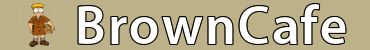YesYouDidPushAButton
Well-Known Member
I'm only posting this because I know there are members of the team who designed this on this site who read and participate in discussions here.
Cliff Notes (in my opinion) huge improvement over DIAD 4, and thank you. Hardware is pretty much "there" but the software could really use a couple tweaks, please.
Who else is using it ? Pros and Cons ?
Pros: It's FAST, it scans amazing and will scan everything the old DIAD wouldnt, batt life seems to be great too. It signs SO much better, the text/numbers are clearer/sharper. I like the plastic buttons over the "softer" buttons, they dont seem to be getting dirty/disgusting like the old ones. Obviously the size and weight are much better, and allthough lefty's still press it, nobody seems to be constantly hitting the Signature key. I like the new holster too, the snaps are secure, doesnt move around or bounce on my side. I actually never even use the holder in the truck, I just leave it on my belt all the time, one less thing to grab/put away getting in and out. Customers all mention that it looks nicer, more professional. Feels "right" in your hand, I can hold it the whole time while I scan and unload things. THANK YOU FOR SEPARATING THE LETTERS/NUMBERS !!!!!
BUT... Again, it seems they didnt put it in the hands of "real" drivers. I know, nobody is going to be happy with everything, and alot of people like me just want to complain. I LOVED it at first. My second delivery I cut the tether off the pen, it kept getting caught on things, and all of my customers hated trying to sign with it. (No big deal, I haven't lost the pen yet, and I already have a spare pen in the truck should I actually lose mine)
Why the big gap at the top off the screen, it's lit and it works. Seems like theres a wasted 3/4" at the top. You could fit more stops in that space. When looking at EDD, I want to see as much as possible without scrolling. I deliver in small, tight areas where roads run into one another and loop, etc. And is delivered differently daily. I need to be able to see all the stops possible while walking to and from the truck.
Why on earth is it touch screen ? To save 4-5 buttons ? The delivery key should ABSOLUTELY be a physical button. I have to reach to hit deliver and I see the touch screen responding when I press, but often it takes a second push to actually get it to respond. Again, sounds silly and whiny but I'm doing it 100+ times per day. I found it easiest to just push the yellow dot button and 5 than 7 to DR front door. All it did was add an extra button push for me. Trying to push Deliver on the touch screen while I'm walking/delivering has almost gotten it thrown a few times. It's way too bright, and even though I see it dimming, it's still way to bright at night. I work in a dark area in the evenings, and I can't look at it at all while I'm walking.
I'm growing to despise the lightning bolt key. Probably my fault, but I keep managing to press it half the time I pull it from the holster, and it just error beeps and flashes at me when I'm trying to scan or push buttons. Why can't it default out of lightning bolt mode when it sees me obviously trying to do something else ? If I'm pressing scan or something else (without looking at the screen) and it's in lightning bolt mode ? Instead of error beeping, just go back to regular mode as if lightning bolt wasn't pushed. If I really wanted to use a function in that menu (rarely) I would be looking at the screen. Often I pull it out and I'm looking at the package while trying to scan and it's beeping at me. I've got to stop, look at it, take it out of that mode and than move on.
And lastly, now working with a helper whose using DIAD 4, every time he delivers something it comes out of my EDD which is great and on paper perfect. I drop him off in large areas to deliver and while I'm working I can see what he's gotten done (awesome) however they come in in clusters, require a touch screen response to "accept" and there's one for each stop. It completely stops me in the middle of what I'm doing till I accept all 15-20 stops for EDD removal. Since I don't have a choice and I have to hit accept and there isn't an override, why require the button press.
Example, pull up to a stop, customer sitting there, unloading 5 boxes, scan 2 than it will interrupt and tell me 100 main st was found and delivered in another load (my helper) please press accept (accept is only a touch screen button by the way) I press, than it stops me again, 104 main st was found in another load and delivered, please press accept, hit accept. Stops me, 109 main st was found in another load, please press accept, etc. This goes on and on in front of the customer for 15+ stops, and I can't scan, see the board or take signatures. Again, it's seconds from being thrown. Why not just remove from my edd, or notify me that 17 stops are being removed, big arrow up, or press accept or something. This happens CONSTANTLY throughout the day. I know, I know, sitting behind a desk it's easy to say, no big deal, press accept and move on. But any driver will tell you how much time is lost when something breaks that "delivery rhythm" when you're moving at a good pace. And you've got that customer trying to answer a phone and you're sitting there, accept, accept, accept, accept, accept, accept, etc. Before you can take their signature and move on.
Cliff Notes (in my opinion) huge improvement over DIAD 4, and thank you. Hardware is pretty much "there" but the software could really use a couple tweaks, please.
Who else is using it ? Pros and Cons ?
Pros: It's FAST, it scans amazing and will scan everything the old DIAD wouldnt, batt life seems to be great too. It signs SO much better, the text/numbers are clearer/sharper. I like the plastic buttons over the "softer" buttons, they dont seem to be getting dirty/disgusting like the old ones. Obviously the size and weight are much better, and allthough lefty's still press it, nobody seems to be constantly hitting the Signature key. I like the new holster too, the snaps are secure, doesnt move around or bounce on my side. I actually never even use the holder in the truck, I just leave it on my belt all the time, one less thing to grab/put away getting in and out. Customers all mention that it looks nicer, more professional. Feels "right" in your hand, I can hold it the whole time while I scan and unload things. THANK YOU FOR SEPARATING THE LETTERS/NUMBERS !!!!!
BUT... Again, it seems they didnt put it in the hands of "real" drivers. I know, nobody is going to be happy with everything, and alot of people like me just want to complain. I LOVED it at first. My second delivery I cut the tether off the pen, it kept getting caught on things, and all of my customers hated trying to sign with it. (No big deal, I haven't lost the pen yet, and I already have a spare pen in the truck should I actually lose mine)
Why the big gap at the top off the screen, it's lit and it works. Seems like theres a wasted 3/4" at the top. You could fit more stops in that space. When looking at EDD, I want to see as much as possible without scrolling. I deliver in small, tight areas where roads run into one another and loop, etc. And is delivered differently daily. I need to be able to see all the stops possible while walking to and from the truck.
Why on earth is it touch screen ? To save 4-5 buttons ? The delivery key should ABSOLUTELY be a physical button. I have to reach to hit deliver and I see the touch screen responding when I press, but often it takes a second push to actually get it to respond. Again, sounds silly and whiny but I'm doing it 100+ times per day. I found it easiest to just push the yellow dot button and 5 than 7 to DR front door. All it did was add an extra button push for me. Trying to push Deliver on the touch screen while I'm walking/delivering has almost gotten it thrown a few times. It's way too bright, and even though I see it dimming, it's still way to bright at night. I work in a dark area in the evenings, and I can't look at it at all while I'm walking.
I'm growing to despise the lightning bolt key. Probably my fault, but I keep managing to press it half the time I pull it from the holster, and it just error beeps and flashes at me when I'm trying to scan or push buttons. Why can't it default out of lightning bolt mode when it sees me obviously trying to do something else ? If I'm pressing scan or something else (without looking at the screen) and it's in lightning bolt mode ? Instead of error beeping, just go back to regular mode as if lightning bolt wasn't pushed. If I really wanted to use a function in that menu (rarely) I would be looking at the screen. Often I pull it out and I'm looking at the package while trying to scan and it's beeping at me. I've got to stop, look at it, take it out of that mode and than move on.
And lastly, now working with a helper whose using DIAD 4, every time he delivers something it comes out of my EDD which is great and on paper perfect. I drop him off in large areas to deliver and while I'm working I can see what he's gotten done (awesome) however they come in in clusters, require a touch screen response to "accept" and there's one for each stop. It completely stops me in the middle of what I'm doing till I accept all 15-20 stops for EDD removal. Since I don't have a choice and I have to hit accept and there isn't an override, why require the button press.
Example, pull up to a stop, customer sitting there, unloading 5 boxes, scan 2 than it will interrupt and tell me 100 main st was found and delivered in another load (my helper) please press accept (accept is only a touch screen button by the way) I press, than it stops me again, 104 main st was found in another load and delivered, please press accept, hit accept. Stops me, 109 main st was found in another load, please press accept, etc. This goes on and on in front of the customer for 15+ stops, and I can't scan, see the board or take signatures. Again, it's seconds from being thrown. Why not just remove from my edd, or notify me that 17 stops are being removed, big arrow up, or press accept or something. This happens CONSTANTLY throughout the day. I know, I know, sitting behind a desk it's easy to say, no big deal, press accept and move on. But any driver will tell you how much time is lost when something breaks that "delivery rhythm" when you're moving at a good pace. And you've got that customer trying to answer a phone and you're sitting there, accept, accept, accept, accept, accept, accept, etc. Before you can take their signature and move on.