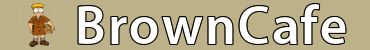You are using an out of date browser. It may not display this or other websites correctly.
You should upgrade or use an alternative browser.
You should upgrade or use an alternative browser.
Navigation problem
- Thread starter Wheeler
- Start date
Richard Harrow
Deplorable.
Power down the board and re-start it.
Wheeler
"King"
Tried that even had them download a different diad didnt helpPower down the board and re-start it.
You should edit that picture
Wheeler
"King"
Dont really care that much if someone wants to whine because im asking a question then they can get bentYou should edit that picture
I was referring to your location that's allDont really care that much if someone wants to whine because im asking a question then they can get bent
Wheeler
"King"
Well in that case if someone wants to come and visit i love helpersI was referring to your location that's all

Well in that case if someone wants to come and visit i love helpers
Wheeler
"King"
Wasnt asking for a sarcastic ass remark i have been driving for 5 yrs and the maps they have for this rural route dont doLearn to use a paper map?
 everything is wrong
everything is wrongWally
BrownCafe Innovator & King of Puns
You should edit that picture

Wally
BrownCafe Innovator & King of Puns
Try doing routes old-school style when the route is nothing but RD loops and paper streets are on the map.Wasnt asking for a sarcastic ass remark i have been driving for 5 yrs and the maps they have for this rural route dont doeverything is wrong
Wally
BrownCafe Innovator & King of Puns
You should edit that picture

PPH_over_9000
Well-Known Member
Has anyone else had this issue with the navigation? And has anyone figured out a fix?View attachment 308381
Like someone else said, power down the board and re-start it. That works maybe half the time. If and when it doesn't, though, you're gonna have to get by without it until the DIAD starts working properly again.
In between stops, use the MapNav button and try to memorize the way to the next stop. If you forget midway, pull over, turn off the engine and refresh your memory.
Newer drivers like me are way too dependent on the GPS, though. When I have a DIAD that doesn't want to give me a GPS fix, my days are
 in' miserable. It's do-able, but it's a pain in the ass when you don't have any area knowledge.
in' miserable. It's do-able, but it's a pain in the ass when you don't have any area knowledge.Dumbo
Well-Known Member
In fairness you go try and find an updated paper map. When I started a few years ago I had to buy a map book off eBay and it was outdated by a few years already. Never even used it when it takes a few seconds to look at the map on your phone. It's quick and easy to get a mental layout of the area if you just pull up google maps for a few seconds.
Analbumcover
ControlPkgs
Sometimes I've found hitting the MapNav key before your next stop fixes it. I've also "dummy scanned" a package out of area and that resets it.
Analbumcover
ControlPkgs
Learn to use a paper map?
The maps at our center still list Russia as the USSR.
oldngray
nowhere special
The maps at our center still list Russia as the USSR.
Similar threads
- Replies
- 39
- Views
- 6K
- Replies
- 38
- Views
- 6K
- Replies
- 1
- Views
- 1K