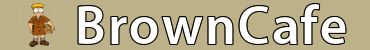PT Car Washer
Well-Known Member
No casino for me. I don't even buy lottery tickets. I work too hard for my money to just throw it away.Thought it was so you can "spin the wheel" when you cash it at the casino.
No casino for me. I don't even buy lottery tickets. I work too hard for my money to just throw it away.Thought it was so you can "spin the wheel" when you cash it at the casino.
This is where being an evening loader sucks - the UPSERS website doesn't show you a "punch time" versus hours worked. So, if you had a night where you started early due to request (not uncommon in my building), you can't really tell if you were paid for that early start time solely based on the info provided by UPSERS. The only way for someone in that (my) situation to know is by A) Taking a picture of the timeclock every day when you clock in, and when you clock out...tallying up the hours at the end of the week and comparing it to the paycheck when issued (remembering of course that the hours worked this week show up on next week's check), or B) Asking a "full timer" to print out the timeclock punches and then comparing them to the hours paid via UPSERS. The part time sups, so I've been told, don't have the ability to do this, only "full timers" do.
Unfortunately, UPSERS doesn't break down hours worked by day - it only gives you a "total". It's up to you, the employee, to watch your pay like a proverbial hawk to make sure things aren't being adjusted to shaft you out of hours/overtime, or likewise are being adjusted to include that extra half hour or 15 minutes you came in early on any particular day. Just one more thing to add to the list of frustrations that are part and parcel (no pun intended) of working here.
Cant believe there’s not an app to keep track of hours
There is
I'm sorry, but I don't really have any sympathy.This is where being an evening loader sucks - the UPSERS website doesn't show you a "punch time" versus hours worked. So, if you had a night where you started early due to request (not uncommon in my building), you can't really tell if you were paid for that early start time solely based on the info provided by UPSERS. The only way for someone in that (my) situation to know is by A) Taking a picture of the timeclock every day when you clock in, and when you clock out...tallying up the hours at the end of the week and comparing it to the paycheck when issued (remembering of course that the hours worked this week show up on next week's check), or B) Asking a "full timer" to print out the timeclock punches and then comparing them to the hours paid via UPSERS. The part time sups, so I've been told, don't have the ability to do this, only "full timers" do.
Unfortunately, UPSERS doesn't break down hours worked by day - it only gives you a "total". It's up to you, the employee, to watch your pay like a proverbial hawk to make sure things aren't being adjusted to shaft you out of hours/overtime, or likewise are being adjusted to include that extra half hour or 15 minutes you came in early on any particular day. Just one more thing to add to the list of frustrations that are part and parcel (no pun intended) of working here.
I'm sorry, but I don't really have any sympathy.
A notepad, or your phone solves this nonissue with almost no extra work.
Because if writing down what time you started is too much of a hassle, you can always solve it by waiting to start until your start time.
There is a link on the homepage after logging into upsers called timecard viewer if you open the page as desktop version it shows your punch in and punch out timeThis is where being an evening loader sucks - the UPSERS website doesn't show you a "punch time" versus hours worked. So, if you had a night where you started early due to request (not uncommon in my building), you can't really tell if you were paid for that early start time solely based on the info provided by UPSERS. The only way for someone in that (my) situation to know is by A) Taking a picture of the timeclock every day when you clock in, and when you clock out...tallying up the hours at the end of the week and comparing it to the paycheck when issued (remembering of course that the hours worked this week show up on next week's check), or B) Asking a "full timer" to print out the timeclock punches and then comparing them to the hours paid via UPSERS. The part time sups, so I've been told, don't have the ability to do this, only "full timers" do.
Unfortunately, UPSERS doesn't break down hours worked by day - it only gives you a "total". It's up to you, the employee, to watch your pay like a proverbial hawk to make sure things aren't being adjusted to shaft you out of hours/overtime, or likewise are being adjusted to include that extra half hour or 15 minutes you came in early on any particular day. Just one more thing to add to the list of frustrations that are part and parcel (no pun intended) of working here.
There is a link on the homepage after logging into upsers called timecard viewer if you open the page as desktop version it shows your punch in and punch out time
I was going to post mine, but I got busy.
There is a link on the homepage after logging into upsers called timecard viewer if you open the page as desktop version it shows your punch in and punch out time
Consider me educated. When I first started (August), you couldn't view your timecard via UPSERS, only your pay stub. Thank you!
They updated it to allow a more detailed breakdown AFTER that point in time.Not true-----the timecard viewer was up and running before I retired (6/2018).
They updated it to allow a more detailed breakdown AFTER that point in time.
Well, they updated it last november, ish.It used to show start time, break/meal times, end time, pay code, hours at straight time, OT hours.
you eat too much spam to strikeI’m calling a wildcat strike tomorrow. They’ll have our paper paystubs at the hub by Thursday night or we loot.
Why are you working so hard ?No casino for me. I don't even buy lottery tickets. I work too hard for my money to just throw it away.
Go back to check.We've been told if we have direct deposit we will no longer receive a paper pay stub. Can they do this? I want a paper stub to view. I'm concerned because I've been underpaid close to ten times and feel that I need to babysit for payroll. It's a hassle to check upsers every week and what about those who don't have internet access?
It's in my blood.Why are you working so hard ?
That sucks.It's in my blood.