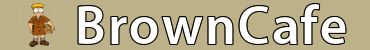AnytimeThanks
You are using an out of date browser. It may not display this or other websites correctly.
You should upgrade or use an alternative browser.
You should upgrade or use an alternative browser.
"Consignee"
- Thread starter Katie7766
- Start date
Change your avatar
But I like my new avatar.
Turdferguson
Just a turd
Giving it 5mins b4 it is swindled
Big Arrow Down...D
Leave the gun,take the cannoli
Change your avatar
Number24
#24
If you are the invisible man/women, you need to change yours too.

Cementups
Box Monkey
You can always hit override
I don't think you can if it FORCES you to use a consignee.
novadriver
Well-Known Member
just put in a letter and hit enter.. whatever it enters as the business name, who cares, just pres enter and deliver pkgs,.... i aint got all day to figure this bs out
novadriver
Well-Known Member
id give katie the big arrow... down i mean...
Northbaypkg
20 NDA stops daily
I have the cosignee select for a few huge buildings on my route. Just like someone said earlier, type in the first 2 or 3 letters of the business name and hit enter. If the name of the business is not on the cosignee list, hit right arrow and enter the suite number manually or just hit big arrow down while the cursor is on 'room #' and it'll take you to the page where you can start sheeting packages. But if you try to to hit right arrow after you've tried to enter a cosignee name that's where you'll get stuck and it won't let you override anything until you select a cosignee name from the list. If that ever happens to me I just void the stop and then start over, making sure to hit right arrow first and then big arrow down to skip the cosignee enter list.
Katie7766
Member
@novadriver Harsh!
@Northbay Very helpful. Thanks. Why is it that it still props me for a signature?
@Northbay Very helpful. Thanks. Why is it that it still props me for a signature?
upschuck
Well-Known Member
Because you need to get a signature.@novadriver Harsh!
@Northbay Very helpful. Thanks. Why is it that it still props me for a signature?
MC4YOU2
Wherever I see Trump, it smells like he's Putin.
Your trainer should be thrashed. Just remember, any time you see that consignee alert pop up, it means that your diad has one or more choices in the consignee field. First thing you should see when you scan your first pkg is the address screen. If you little arrow down the first time you'll see the list of names to pick from. Once you know the list of names you can just use the first letter of any name in that field to bring it up the next time you deliver that stop.
So for example, if you're at Walmart, and if the consignee name in your diad is entered as "Pharmacy" or "Store #267" or "The Optical Shop" you need to know this first, otherwise you're just guessing.
So for example, if you're at Walmart, and if the consignee name in your diad is entered as "Pharmacy" or "Store #267" or "The Optical Shop" you need to know this first, otherwise you're just guessing.
Wally
BrownCafe Innovator & King of Puns
That guy is giving the thumbs up. What's wrong with that?Change your avatar
Similar threads
- Replies
- 39
- Views
- 1K
- Replies
- 92
- Views
- 2K
- Replies
- 36
- Views
- 5K
- Replies
- 32
- Views
- 5K